Secure Your Home Networks Now
Chances are that most of you maintain an acceptible level of network security at your offices, but can you say the same thing about your and your employees' home Internet connections? Considering that it's becoming more and more common for employees to perform at least a portion of their work from home, maintaining good home network security is almost as important as it is at the workplace.
Since most "normal" people aren't comfortable with the complexities of computer networking, manufacturers of network devices try to make things as simple as possible to set up. Unfortunately, this often leads to massive security problems... especially on low-cost network devices like routers, web cams, light bulbs and other cheaply made devices.
For example, recently the website of a well-known tech/security blogger (krebsonsecurity.com) was the target of the largest DDOS attack ever recorded. His site was attacked by a group of cybercriminals whom he had previously exposed for carrying out such attacks for money. Below is a short excerpt from a BBC News article explaining the nature of the attack.
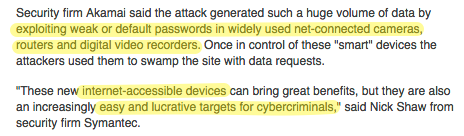
You definitely don't want your home's internet connection to be the participant in such activities. The first things you can do to protect yourself include:
- Change your router’s default admin password.
- Turn off remote management.
- Make sure the router’s firmware is up-to-date.
For those of you with web cams, baby cams, lightbulbs, etc. on your home network, if your router has the option of creating a guest network, then you should definitely set that up and put those devices on that segment rather than allowing them onto the main network segment that your computers and phones connect to.
If you have any reason to believe that your home router or any Internet-accessible device on your network has been breached, the safest thing to do is to replace it. Even a hard reset of the device may not remove any malware that may have been installed.
